I just bought a new Acer Iconia Tab W500 machine to use it for Metro applications development (found a really good deal on EBay :-) ), and immediately installed Windows 8 Developer Preview on it, everything works fine, machine is very responsive and touch experience makes Windows8 lovely than ever. The only thing not working is tablet rotation since still haven’t found a suitable x64 driver for internal Bosch G-Sensor (suggestions are warm welcomed!)
Next step is: How do I test my touch enabled applications?, well I have Visual Studio 2011 installed on Windows 8 but machine isn’t powerful enough for my needs, luckily you can have a Windows Phone development experience even with Metro Development.
Fire Up Visual Studio 2001, selects a new Metro Application choosing your favorite language, then go to Project properties and select Debug Tab:
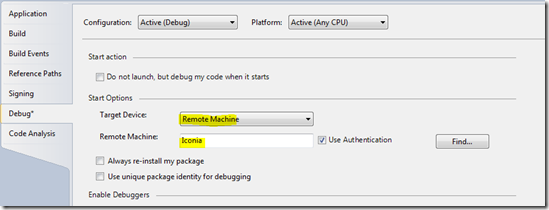
On Target Device you can select among: Local Machine, Simulator and Remote, choosing Simulator Visual Studio reconnects to local machine and host it inside an emulator that resembles the Windows Phone 7’s one.

If you instead choose Remote machine, you can connect to a machine running the Visual Studio 20011 Remote debugger, that on developer preview installation it runs by default at startup and it is also automatically added to authorized apps inside Windows 8 firewall.
If you press the Find… button you can select the remote machine from those found inside your network, but in order to have it listed it looks like the remote machine’s firewall has to be disabled, if you know machine name just type it inside remote machine textbox and no firewall intervention required.
Now add some breakpoints here and there, and press F5: After confirming remote debug connection on remote machine (first time only) your app is automatically deployed, launched and can be remotely debugged :-)
From my experience debugger is very fast and breakpoint hits very quickly but I did some tests on very simple apps.

Happy (remote) debugging!