Snap feature allows you to run two Metro apps side-by-side or share the classic desktop with a Metro App (see below)

In order to have this feature on machines with resolution lower than 1366x768 (my Iconia W500 has 1024x800) you must add an entry into registry:
- Go to HKEY_CURRENT_USER\Software\Microsoft\Windows\CurrentVersion\ImmersiveShell
- Create a new Key named AppPositioner
- Add into new key a DWORD value named AlwaysEnableLSSnapping with value 1.
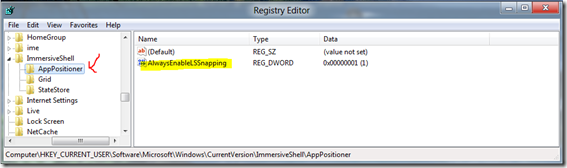
Then restart your PC and drag a Metro application from left side of the desktop. ;-)