…you’re not alone! :-)
I’ve successfully used Scott Hanselman’s method to install Windows 8 on a VHD and everything went quick and smooth, I can’t cold boot in 8 seconds but it’s probably due to the fact that the machine is quite older (but is perfect for fundamental developer tools like TweetDeck or Messenger) but today when I was sure that doing the same on my DELL Precision M4500 would be a kid game I didn’t notice that Murphy was sitting behind me and so a nasty problem raised: After file copy, at reboot, no boot option screen appeared (see below)
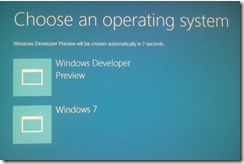
Tried nearly everything, even tried manually adding the BCD boot entry without success. Luckily I remembered that there’s an alternative way to install VHD, sort of OEM like mode consisting in a “sysprepped” installation (did that in the past) a quick search and finally see the light at this post and got my Win8 installation working on my main production machine (phew!)
I must thank @Mister_Goodcat for saving my day.
Just a note: If you don’t like using PowerShell script try this gui based alternative utility
Now is time to dig into WinRT seriously…
Technorati Tags:
Windows 8