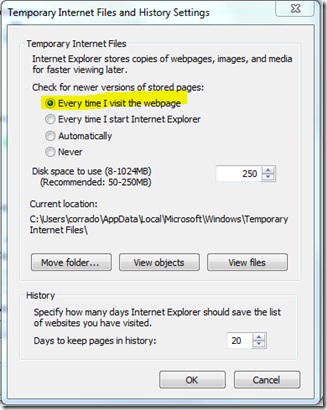I never got troubles debugging Silverlight applications using IE8 but after upgrade to Internet Explorer 9 I started getting debugging issues.
After a short investigation I realized that problem was caused by IE9 loading the xap from browser cache instead of web server and this causes source code being out-of-sync with what is loaded in memory.
Cleaning the cache was not a solution for me but finally found a working solution.
Go to IE9 –> Tools –> Internet Options –> General Tab –> Browsing History – > Settings Button
Change the settings highlighted below and confirm, from this point on your xap will be properly loaded at each startup.