Sometimes you need to inspect what’s inside an Azure package content (.cspkg file) before it gets published to the cloud because you need to be sure that some required assemblies are in maybe simply because you need to figure why your app doesn’t work when running from the cloud.
A common case is when you use WCF RIA Services and you forget to include both System.ServiceModel.DomainServices.Hosting and System.ServiceModel.DomainServices.Server inside development package by marking both with CopyLocal=true (any data access related libraries must be included too BTW…)
The trick to allow package inspection is to add an environment variable named _CSPACK_FORCE_NOENCRYPT_ with value set to true.
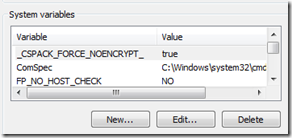
After this, open (or restart) Visual Studio and create a package right clicking on Azure project and selecting Publish option:
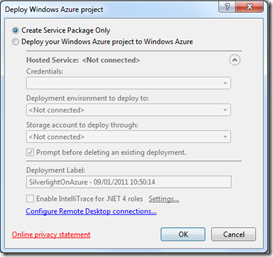
You can see on Visual Studio output windows that package has been created without encryption and this allow us to treat it as normal.zip file
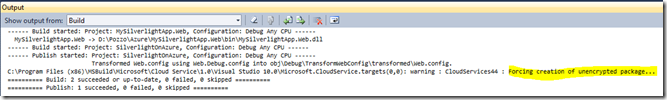
Now you can inspect you package by simply renamig the .cspkg file to .zip
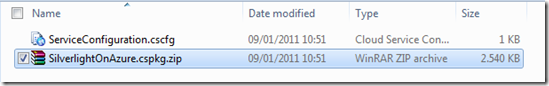
inside .cspkg you have several files, rename into .zip extension the one that has .cssx extension (is probably the bigger one…)
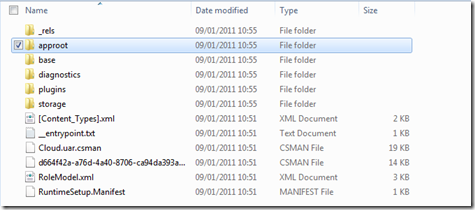
An inside approot\ClientBin you’ll find (finally!) the xap file that I’m sure you know how to open 