Le WCF Web API sono adesso incluse in ASP.NET MVC e si chiamano solo Web API.
La cosa interessante e’ che si possono usare gli stessi paradigmi di programmazione di MVC (Routes, Model Binder, Validation, Filters) per creare servizi HTTP/RESTful.
Si puo scaricare la Beta di ASP.NET MVC 4 da qui: http://asp.net/mvc/mvc4
Dopo aver installato la versione Beta di MVC 4, in Visual Studio avremo la possibilita’ di scegliere un nuovo progetto:
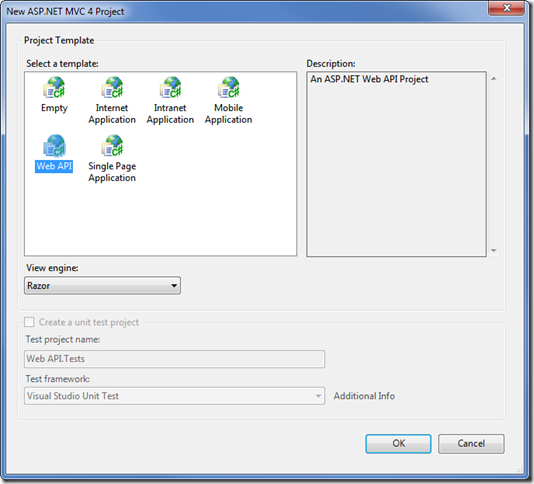
Un estratto dal blog post di Jon Galloway, le caratteristiche pricipali delle Web API:
ASP.NET Web API includes support for the following features:
- Modern HTTP programming model: Directly access and manipulate HTTP requests and responses in your Web APIs using a new, strongly typed HTTP object model. The same programming model and HTTP pipeline is symmetrically available on the client through the new HttpClient type.
- Full support for routes: Web APIs now support the full set of route capabilities that have always been a part of the Web stack, including route parameters and constraints. Additionally, mapping to actions has full support for conventions, so you no longer need to apply attributes such as [HttpPost] to your classes and methods.
- Content negotiation: The client and server can work together to determine the right format for data being returned from an API. We provide default support for XML, JSON, and Form URL-encoded formats, and you can extend this support by adding your own formatters, or even replace the default content negotiation strategy.
- Model binding and validation: Model binders provide an easy way to extract data from various parts of an HTTP request and convert those message parts into .NET objects which can be used by the Web API actions.
Filters: Web APIs now supports filters, including well-known filters such as the [Authorize] attribute. You can author and plug in your own filters for actions, authorization and exception handling.
- Query composition: By simply returning IQueryable<T>, your Web API will support querying via the OData URL conventions.
Improved testability of HTTP details: Rather than setting HTTP details in static context objects, Web API actions can now work with instances of HttpRequestMessage and HttpResponseMessage. Generic versions of these objects also exist to let you work with your custom types in addition to the HTTP types.
- Improved Inversion of Control (IoC) via DependencyResolver: Web API now uses the service locator pattern implemented by MVC’s dependency resolver to obtain instances for many different facilities.
- Code-based configuration: Web API configuration is accomplished solely through code, leaving your config files clean.
Self-host: Web APIs can be hosted in your own process in addition to IIS while still using the full power of routes and other features of Web API.
Questo video spiega in dettaglio le caratteristiche delle Web API con una demo molto interessante su come creare servizi:
Link al video originale: http://www.viddler.com/v/58195ad7