Since the advent of Windows 10 IoT Core, I've always dreamed to see the video output of my Raspberry Pi 2 on my PC screen, as we do with Remote Desktop for VMs and remote servers. Finally, we can do it!
First, you need to follow the steps illustrated on my previous post to install the latest insider preview version of Windows IoT Core for Raspberry Pi 2 (it works also for RP3).
When you have done it, connect your RP to your WiFi router by Ethernet cable and open the web browser to this URL: http://<yourdevicename>:8080 , then go to the "Remote" page and select the "Enable Windows IoT Remote Server".
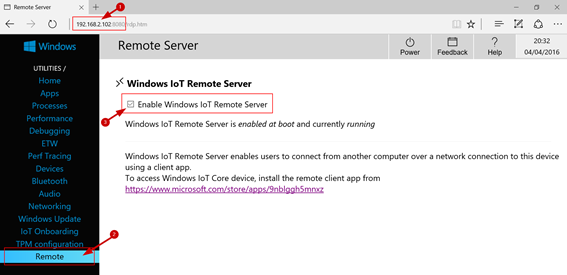
Once done, go to the Store and download the "Windows IoT Remote Display" app.
Now open your Visual Studio 2015 (don't forget to apply the brand new Update 2), create or open an UWP app and run it on the remote device.
Finally, run the Remote Display, and voilà, the Raspberry Pi 2 video will appear on your PC screen:
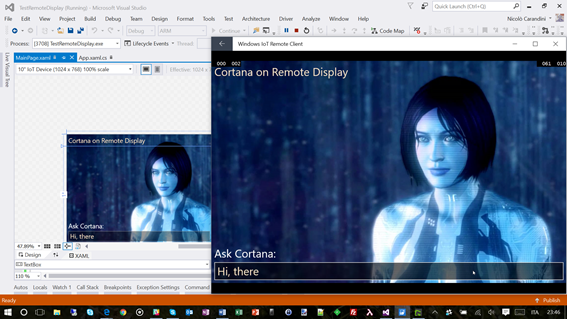
NOTE: Actually, I can't use my PC keyboard to write in the TextBox, I can do it only with the USB keyboard physically attached to the Raspberry Pi 2.
Enjoy and have fun!