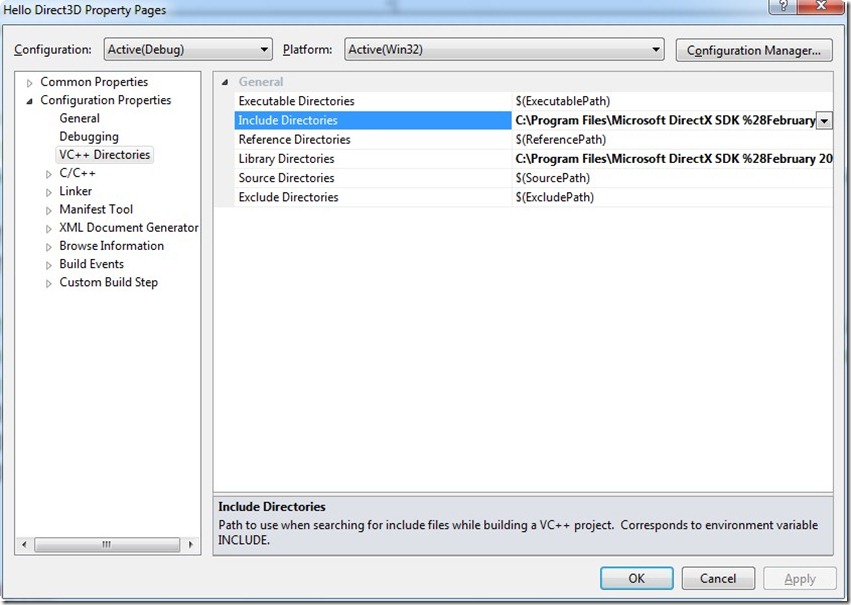When you need to use a library in your C++ application you should tell the following things to the compiler:
- The name of the lib file
- The folder where to find the lib file
- The folder where to find the header file
In this post, I show how you can do this using Microsoft Visual Studio 2010. All the options are available as Properties of your current project.
Right click the project name under the Solution Explorer and select Properties from the dropdown menu:
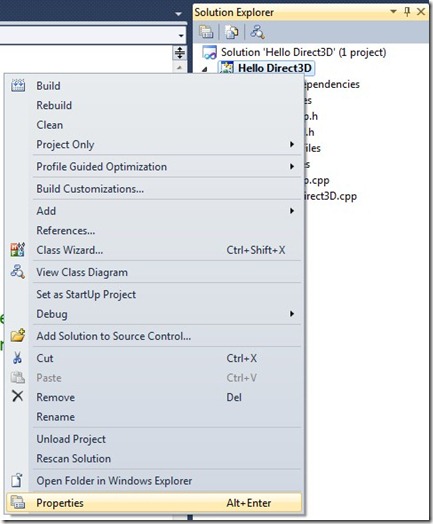
You can add all the names of your libraries in the “Configuration Properties –> Linker –> Input“ section:
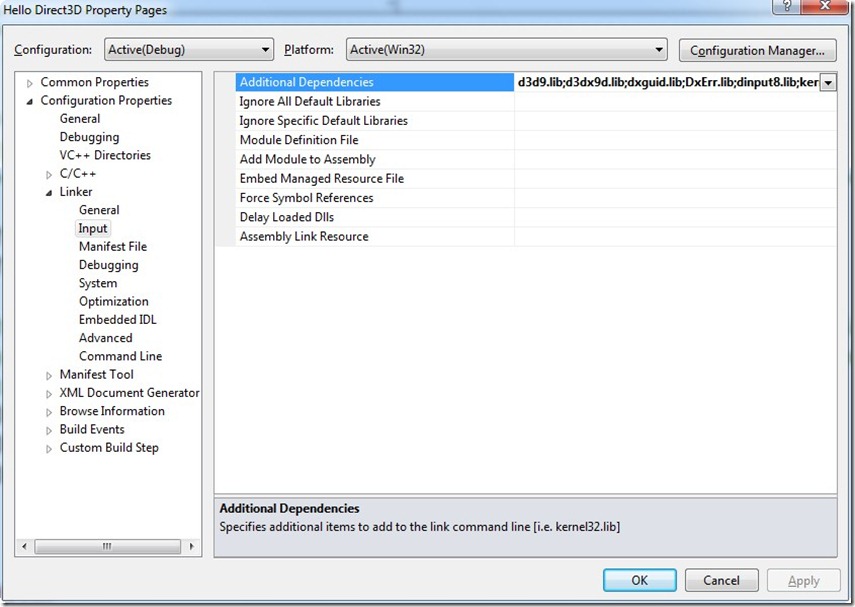
At the end, you can set the lib folders (“Library Directories”) and the headers folders (“Include Directories”) in the “Configuration Properties –> VC++ Directories” section.